You are not logged in. Would you like to login?

The character of any board is determined by the posters themselves.
This place will be as good as you participants make it.
Please read the rules and behave accordingly.
With the exception of "The Back Alley", CIVIL DISCUSSION IS EXPECTED
Any problems, you may email at cpd.monitors@gmail.com - Send private forum message - OR Ask A Question here
Any and all personal information will remain strictly confidential.
Click BOLDED FORUM TITLES to open each one.
For help navigating & posting on the forums using BBCode, Get Help Here
We are currently NOT ACCEPTING new registrations. If you want to join, post a message on the simple message board that you'd like a membership here too.
 1 of 1
1 of 1
- Siagiah
- Administrator
 Offline
Offline - From: New England, U.S.A.
- Registered: 2/16/2019
- Posts: 2,811
HELP Navigating the Forum w/Pictures to show how to find topics &posts
Below is a picture with instructions on how to navigate the forum's individual boards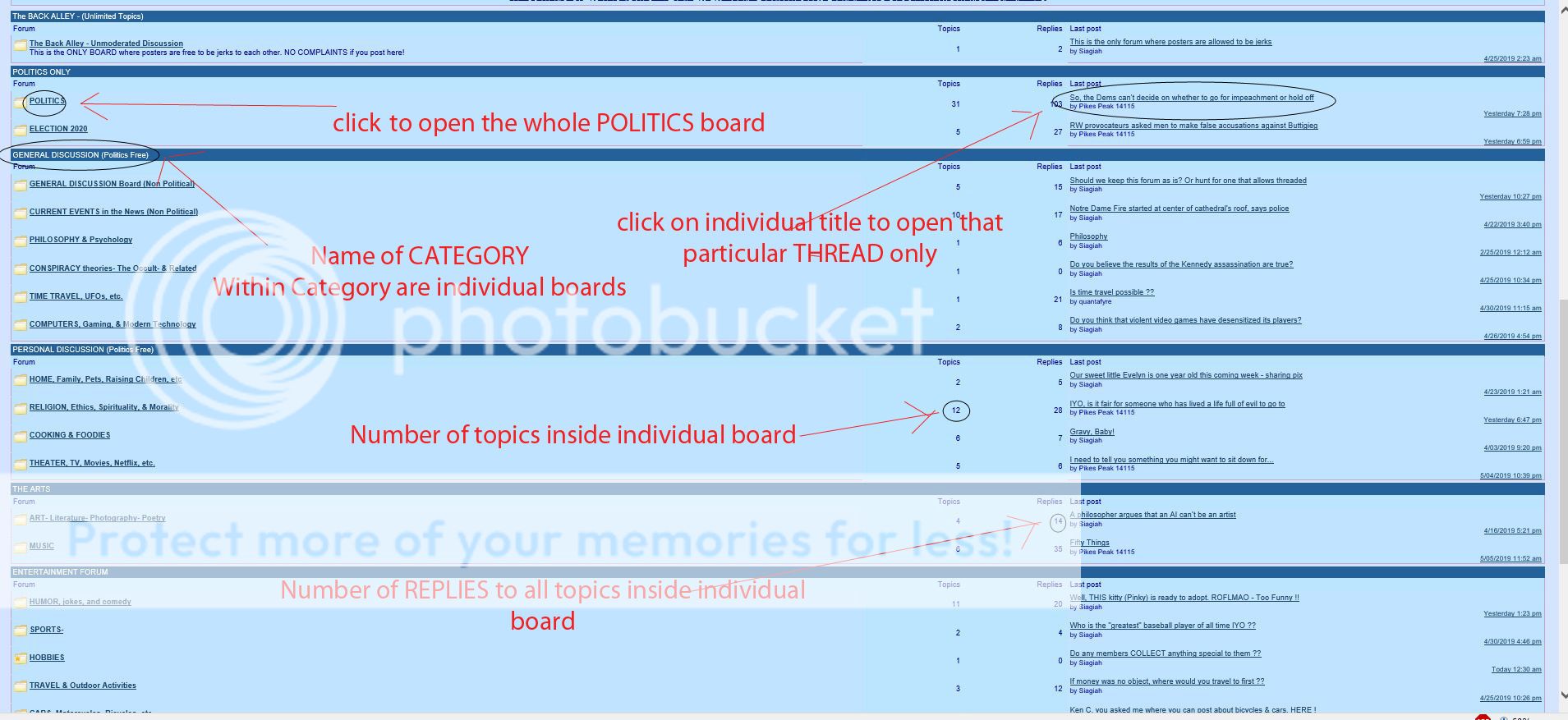
- Siagiah
- Administrator
 Offline
Offline - From: New England, U.S.A.
- Registered: 2/16/2019
- Posts: 2,811
Re: HELP Navigating the Forum w/Pictures to show how to find topics &posts
Once inside the POLITICS FORUM, This is similar to what you'll see. Whatever topic interests you, click on its title to see the ENTIRE THREAD.
Choose a topic thread that interests you. In this example, it is SES's post.
You will also see how may replies it has and how many views by others (who may or may not be members because anyone can SEE the forum, only members can post though)
You can also see who posted the latest post and what time they did so.
New topics (in the last 24 hours) will have a yellow star on the folder. Posts that you've participated in with have DOTS in front of them so you know where you've posted.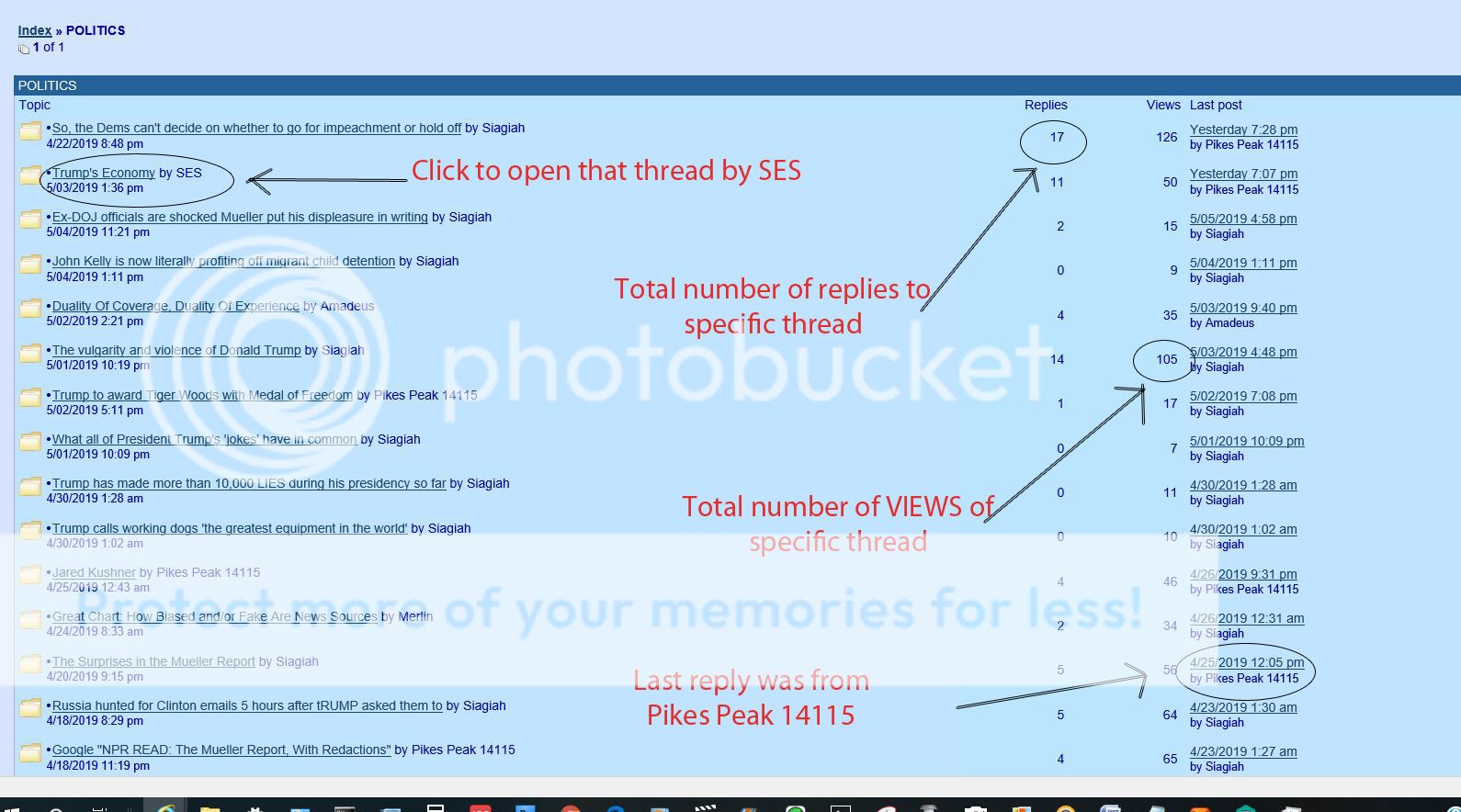
To see the full contents of any given forum, always click on its TITLE and it will open a new page with every topic in the forum (as time goes on, it will expand to several pages). All of the forums are sorted by ACTIVITY, just like the old Webapps, so the newest topics will be up top.
- •
- Siagiah
- Administrator
 Offline
Offline - From: New England, U.S.A.
- Registered: 2/16/2019
- Posts: 2,811
Re: HELP Navigating the Forum w/Pictures to show how to find topics &posts
If there are multiple responses already, it's a good idea to choose to QUOTE within the post of the person you wish to respond to whatever they wrote. It makes it easier to follow the discussion because it is not threaded, but all listed in the order it is responded to.
You may also want to choose to start a NEW TOPIC on that board that focuses on only what interested you within an earlier thread, if you'd like.
- •
- Siagiah
- Administrator
 Offline
Offline - From: New England, U.S.A.
- Registered: 2/16/2019
- Posts: 2,811
Re: HELP Navigating the Forum w/Pictures to show how to find topics &posts
This is another look at the same thread.
If you choose QUOTE, you'll automatically open up a posting window with a preview function.
However, if you don't use QUOTE, but want to preview your post, choose the POST REPLY at the right side end of the thread.
A QUICK POST doesn't offer previews. It's fine to use if you don't care about previewing, but there is a learning curve in posting using BBC code instead of HTML codes, so it's good to preview until you're sure of what you'll get.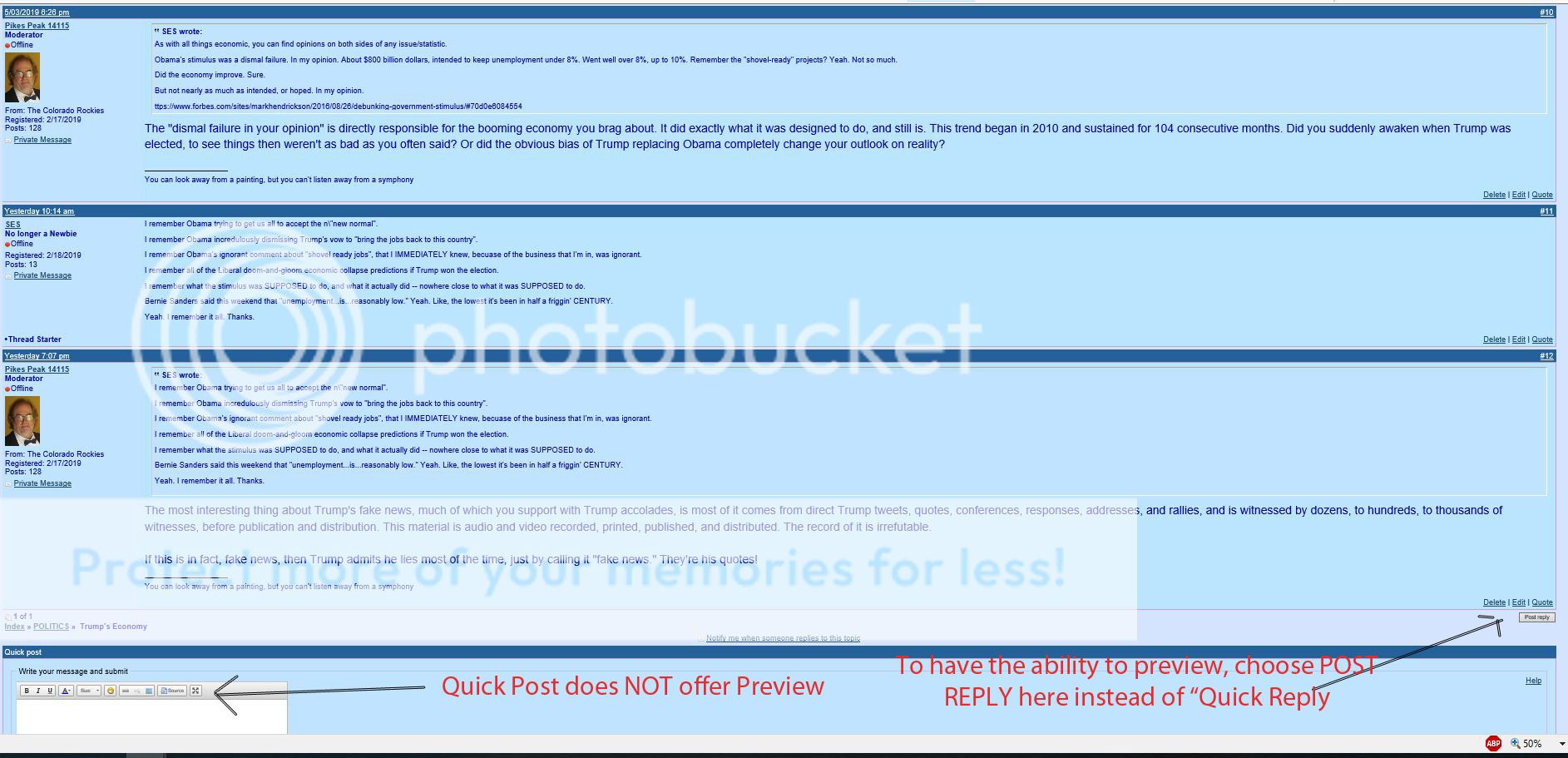
- •
 1 of 1
1 of 1