You are not logged in. Would you like to login?

The character of any board is determined by the posters themselves.
This place will be as good as you participants make it.
Please read the rules and behave accordingly.
With the exception of "The Back Alley", CIVIL DISCUSSION IS EXPECTED
Any problems, you may email at cpd.monitors@gmail.com - Send private forum message - OR Ask A Question here
Any and all personal information will remain strictly confidential.
Click BOLDED FORUM TITLES to open each one.
For help navigating & posting on the forums using BBCode, Get Help Here
We are currently NOT ACCEPTING new registrations. If you want to join, post a message on the simple message board that you'd like a membership here too.

 1 of 1
1 of 1
- Siagiah
- Administrator
 Offline
Offline - From: New England, U.S.A.
- Registered: 2/16/2019
- Posts: 2,804
Non-Threaded Forum posting tips to get used to the format here = QUOTE
Non-Threaded Forum posting tips to get used to the format here = QUOTE
Since posts in a thread will all be subsequent to the ones before it instead of forking off into separate roads (the old threaded forum style), ALWAYS QUOTE anyone you are responding to so there's no confusion over what you mean or who you are responding to.
Especially if you are posting a response to an earlier post in a thread, but you're well below where you've found it in the thread.
Otherwise, posters may not know what or who you are responding to. By quoting the relevant post, there will be no confusion about what you are reacting to.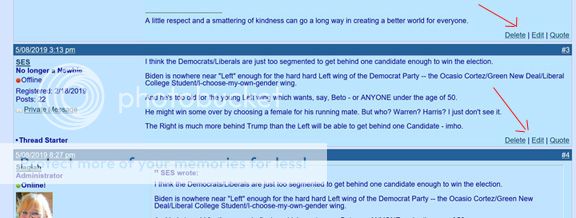
Absolutely feel free to post multiple posts with quotes of different individuals within each one OR to put it all into one post with the relevant quotes included so that others will be better able to follow the discussion properly.
The quote option is at the bottom right corner of each individual post within a thread. You can quote it all or just part of it. When you choose to quote, it brings ALL of the post into yours, but you can edit out what you don't want. Just be sure to leave the BBCode quote and /quote surrounded by [ & ]
at the beginning and at the end of the quote. Then post YOUR RESPONSE BENEATH the final /quote function (surrounded by the ][ on each end). Otherwise, your response will be INCLUDED in the quote. I often change the color of my response to make it easier for anyone readng to know what's what.
USE THE PREVIEW FUNCTION TO BE SURE IT WILL LOOK THE WAY YOU WANT IT TO.
It will take some time to get used to how threads flow in this new format, but once you are used to it, it will be VERY EASY to follow. I've used both threaded and non-threaded boards and they just take a little getting used to, but work very well once you do.
If a thread becomes extremely long, sometimes it might be better to start a NEW thread to respond to something early on in a large thread if the discussion has morphed into something different than it was earlier.
That is perfectly fine and actually a very good idea. Use the subject line to describe the topic being responding to if you do that and feel free to cut/paste anything relevant so that respondents will know what has already been said.
- Siagiah
- Administrator
 Offline
Offline - From: New England, U.S.A.
- Registered: 2/16/2019
- Posts: 2,804
Re: Non-Threaded Forum posting tips to get used to the format here = QUOTE
Close up view of using quote
- •
- Siagiah
- Administrator
 Offline
Offline - From: New England, U.S.A.
- Registered: 2/16/2019
- Posts: 2,804
Re: Non-Threaded Forum posting tips to get used to the format here = QUOTE
.
ALSO CONSIDER CHOOSING "NOTIFY ME WHEN SOMEONE REPLIES TO THIS TOPIC" so that you'll get a quick email when someone responds. I believe that you will only get ONE EMAIL no matter how many respond. I'm not certain of that, but that's how it has worked for me.
Here is where to find it when you are posting or responding.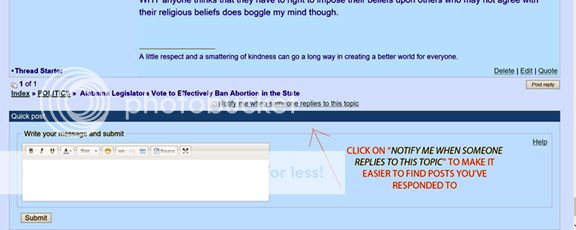
- •
 1 of 1
1 of 1